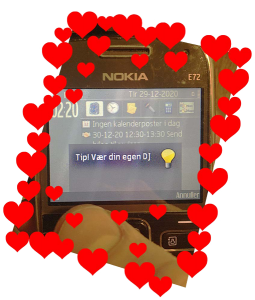To accommodate the community of phone users this post is in English. The other parts of this website are in Danish and are about a music call-in radio show called DJ Brevets program.
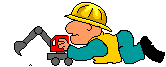
This page is still
under consctruction
Download curated archive of useful apps: DJ Brevet Nokia Symbian (02) S60v3 applications (v.1.0)
Radio and media player: LCG Jukebox
First step: Install Lonely Cat Games Jukebox
In the previous guide we disabled security certificates, if you completed this guide you can start installing software from around the web on your Nokia phone. Let’s turn the phone into a music player by installing LCG Jukebox.
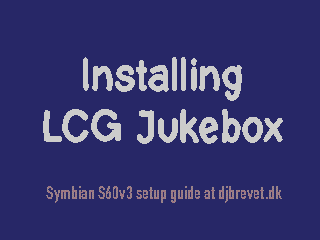
- Navigate to the utilities folder: Menu > Office > File mgr. > [Name of your MicroSD card] > DJ Brevet Nokia Symbian (02) S60v3 applications > 01 – LCG Jukebox 2.76.sisx. Press NavKey to start installation. Blast through the two prompts by pressing Left Nav Key, choose Phone memory when asked. Confirm all prompts and go through with install.
LCG Jukebox recommended settings Enable custom color scheme Menu > Tools > Color setup > Use system theme: Uncheck Remove overlay/pop-up on home screen of phone Menu > Tools > Configuration > Draw on idle screen: Uncheck Disable autostart of music playback when opening LCG Jukebox Menu > Tools > Configuration > Play at starting: Uncheck Disable warning prompt when exiting LCG Jukebox Menu > Tools > Configuration > Ask to exit: Uncheck
LCG Jukebox keyboard shortcuts (for QWERTY keyboard phones Nokia E71/E72) N Next song P Previous song T Show playlist F Show files/folders, use NavKey to browse A Show cover art (if any)
Basic Symbian S60 phone settings to change for least annoying daily use Disable animations and visual effects (slows down menu navigation, is distracting and useless) > Menu > Ctrl. panel > Themes > General > [Scroll to whichever theme you use] > Options > Theme effects > Off Disable warning tones (beeps and blops whenever settings are changed, not useful) > Menu > Ctrl. panel > Settings > General > Personalisation > Tones > Warning tones > Off Disable pulsating/breathing standby light around the NavKey (probably real impressive in 2009, doesn't communicate anything). > Menu > Ctrl. panel > Settings > General > Personalisation > Notification lights > Standby br. light > Off Disable animated text messages (text msg. emojis will swap message view to a different and very buggy layout) > Menu > Messaging > Options > Settings > Animated message > in use > None (If the phone doesn't have this setting hopefully animated messages feature is not in the firmware of your phone) > Menu > Ctrl. panel > App. mgr. > Installed apps. > [Check in the list if 'Animated SMS/messages' or something similar is present. If yes, highlight the item and press 'Options' > 'Uninstall']Set text message storage capacity to maximum value (default: 100) > Menu > Messaging > Options > Settings > Other > Number of saved msgs. > Set to: 999 Set camera to highest possible resolution Disable prompt when USB-cable is plugged in (always connect in USB mass storage mode) > Menu > Ctrl. panel > Settings > Connection > USB > USB connection mode > Mass storage > Menu > Ctrl. panel > Settings > Connection > USB > Ask on connection > No Disable prompt when plugging in mini-jack cable (always assume headphones are being plugged in) > Menu > Ctrl. panel > Settings > General > Enhancement > Headphones > Set as default - sæt keypad auto-lock
Suggested starting point for personal settings for Nokia Symbian S60 phones Enable robotic voice reading out name of caller as part of ringtone (amusing and practical) Press Menu ▸ Ctrl. panel ▸ Settings ▸ General ▸ Personalisation ▸ Tones ▸ Say caller’s name ▸ On Types of notifications shown on home screen (turns off notifications on the homescreen for features you won’t use) Press Menu ▸ Ctrl. panel ▸ Modes ▸ Application shortcuts ▸ Home screen applications Suggested setting: [X] Message notification, [X] Missed call notif, [X] Voice mail notification, [X] Calendar (on if you use calendar, otherwise off). All other settings off or as per your preference. Set application shortcuts on home screen Press Menu ▸ Ctrl. panel ▸ Modes ▸ Application shortcuts ▸ App. shortcuts enabled Suggested: shortcut 1: LCG Jukebox, shortcut 2: Clock (useful when setting an alarm), Shortcut 3: Notes, Shortcut 4: Voice recorder, Shortcut 5: Calculator, Shortcut 6: LCG X-Plore Which events make the standby light blink and for how long, suggested settings Press Menu ▸ Ctrl. panel ▸ Settings ▸ General ▸ Personalisation ▸ Notification lights ▸ Notification light ▸ Blink light for 5 min Press Menu ▸ Ctrl. panel ▸ Settings ▸ General ▸ Personalisation ▸ Notification lights ▸ Notification light ▸ Events notified ▸ [X] Missed call, [X] New message Keypad autolock period Press Menu ▸ Ctrl. panel ▸ Settings ▸ General ▸ Security ▸ Phone and SIM card ▸ Keypad autolock period ▸ User-defined: 1:00 min Set voice recorder dictaphone to highest recording quality (don't worry it still sounds bad in a fine way) Press Menu ▸ Ctrl. panel ▸ Settings ▸ Applications ▸ Voice recorder ▸ Recording quality ▸ High Voice recorder uses MicroSD memory (so files are accessible by computer when phone is plugged in) Press Menu ▸ Ctrl. panel ▸ Settings ▸ Applications ▸ Voice recorder ▸ Memory in use ▸ [Set to removable MicroSD] This setting often reverts to 'Phone memory'. If you recorded files with phone memory in use, use Menu ▸ Office ▸ File mgr. to move the files to MicroSD card where they can be retrieved when you connect phone to computer. Set behavior for physical shortcut keys (calendar, contacts, messaging) Press Menu ▸ Ctrl. panel ▸ Settings ▸ General ▸ Personalisation ▸ One-touch keys ▸ Messaging key ▸ Short press ▸ Messaging Press Menu ▸ Ctrl. panel ▸ Settings ▸ General ▸ Personalisation ▸ One-touch keys ▸ Messaging key ▸ Long press ▸ New SMS Press Menu ▸ Ctrl. panel ▸ Settings ▸ General ▸ Personalisation ▸ One-touch keys ▸ Calendar/contacts ▸ [Set as pr. your preference] Set shortcut function of left and right selection key when in home screen mode Press Menu ▸ Ctrl. panel ▸ Settings ▸ General ▸ Personalisation ▸ Standby mode ▸ Key shortcuts ▸ Left/Right selection key ▸ Application ▸ (Set to desired feature/application)
Hard reset of Nokia S60v3 Symbian phone If you get stuck and apps won't install you can try to reset your phone. Private data and any applications not in the firmware will be deleted from phone, so copy any personal files onto your computer before doing the following. 1. On the home screen type (as if making a telephone call): *#7370# 2. When prompted type the default lock code: 12345
Suggested shortcut for BestScreen Snap: Shift + space
http://www.smartphoneware.com/index.php?cid=legacy&p=s60_3
To enable Large Clock Screensaver
▸ Menu ▸ Ctrl. panel ▸ Themes ▸ Power saver ▸ Large time